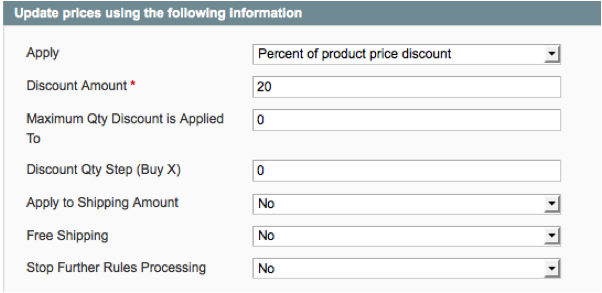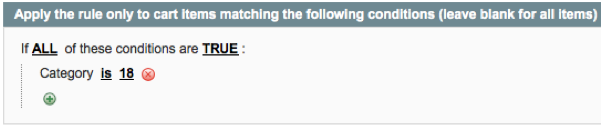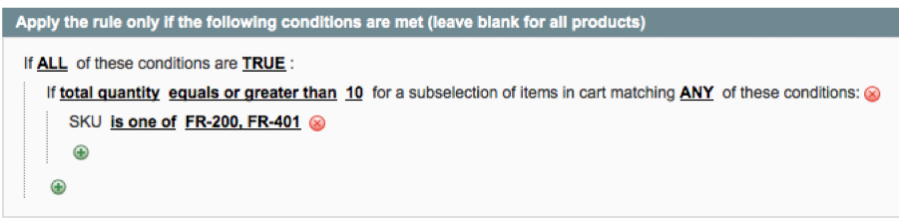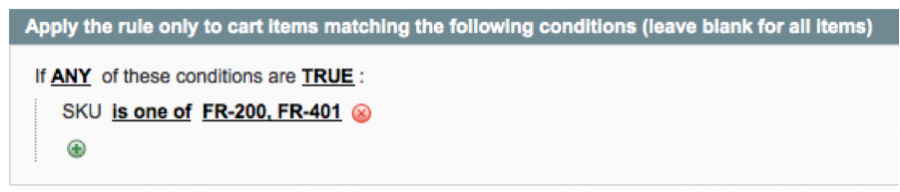Shopping Cart Price Rule Recipes — Percent Off Promos
This Shopping Cart Price Rule Recipe series is a re-publication of a wiki article I wrote after one of the 2010 Summer Webinars to help people figure out shopping cart price rules. It always felt so lost up there on the wiki, but is great content, so I’ll give it new life here.
Shopping cart price rules can require a lot of trial and error to get them right. This article captures in one place the recipes (conditions, actions and settings) that successfully implement some common promotions, hopefully to help you avoid some of the experimentation each time you go to set these up. For more background on how shopping cart price rules work, please see this Magento Knowledge Base article–What Are Shopping Cart Price Rules and How Do I Use Them?
To set up Percent-Off promotions, go to ADMIN: Promotions→Shopping Cart Price Rules. Set the information in the “Rule Information” tab as desired. All of these Percent-Off promotions can be set up with and without coupon codes.
Use the guidelines below for filling in the “Conditions” and “Actions” tabs. As always, be sure to test your promotion before making it live.
X% off everything
To provide a set percentage off everything in your store, follow these settings. This example shows the settings for 20% off.
Conditions: None.
Actions: Use the following settings as guidance:
X% off one category
To provide a set percentage off the items in just one category in your store, follow these settings. This example shows the settings for 20% off a single category.
Conditions: None.
Actions: Use the following settings as guidance:
X% off specific products
To provide a set percentage off only specific products in your store, follow these settings. This example shows the settings for 20% off any of three SKUs.
Conditions: None.
Actions: Use the following settings as guidance:
X% off specific products when you order Y or more
To provide a set percentage off only specific products in your store and only if the customer orders more than a set number of those products, follow these settings. This example shows the settings for 20% off two SKUs if the customer orders 10 or more of any combination of those SKUs.
Conditions: Set a condition that triggers the rule only if the cart contains 10 or more of SKU1 and/or SKU2 combined. Use the following settings as guidance:
Actions: Set the actions to do the discount but to only apply it to SKU1 and SKU2 and not other items in the cart. Use the following settings as guidance: